If you've ever picked up a special edition book and noticed stunning colors or patterns visible along the closed pages, you've witnessed the magic of decorative book edges. While traditional sprayed edges have been the gold standard for premium books, a more accessible alternative has emerged: forced edges (also called printed edges or embedded edges).
What Are Forced Edges?
Forced edges are a book design technique where colored areas are added to the margins of every page in your book. When all the pages are stacked together and the book is trimmed during printing, these colored areas align to create a visible pattern or image on the book's outer edges—particularly the fore-edge (the side opposite the spine).
Unlike sprayed edges, which are painted or airbrushed directly onto the finished book's edge after binding, forced edges work through the book's bleed area. The ink bleeds through the paper slightly, making the design visible when you look at the closed book from the side.
Think of it this way: imagine coloring the outer margin of every page in your book with red ink. When you close the book and look at it from the side, all those red margins stack together to create what appears to be a solid red edge running along the book. Scale this concept up to include gradients, patterns, or even full images, and you have forced edges.
The Origins: Where Forced Edges Come From
The concept of adding images to book edges through photo strips dates back about a century. An artisan would take a photograph, process and stretch it to fit the book's dimensions, then carefully cut it into thin strips—one strip for each page. These strips would be meticulously glued to the edge of each page so that when the book was closed, the complete photograph appeared on the fore-edge.
This manual process was extraordinarily labor-intensive and expensive, making it exclusive to luxury books and special commissions.
The Evolution to Modern Forced Edges
The forced edge technique—where colored borders are printed directly on pages during book production rather than added afterward—actually emerged about 40 years ago. However, it largely disappeared from use until recently.
Over the past 2+ years, as sprayed edges have exploded in popularity among readers (particularly in the fantasy and romance genres), there's been renewed interest in more affordable alternatives. This resurgence has brought forced edges back, now enhanced by digital automation that makes them accessible to every author and publisher.
The Digital Revolution: Modern Forced Edges
We've taken this ancient artisan technique and transformed it into an automated, digital process accessible to every author and publisher. Instead of manually cutting and gluing hundreds of image strips, our system uses sophisticated algorithms to analyze your image and automatically generate the precise colored margins needed for each page.
Step 1: Image Upload
You upload the image or design you want to appear on your book's edge along with your book specifications (trim size, page count, etc.).
Step 2: Proprietary Processing
Our system processes your image using sophisticated algorithms developed specifically for this purpose. The image must be transformed in precise ways to ensure it displays correctly when viewed from the book's edge—you can't simply use the photo as-is. This processing is what makes the difference between a blurry mess and a clear, visible design.
Step 3: Border Generation
The system generates a PDF file where each page includes a colored border in the bleed area. These borders are carefully calculated to ensure visibility after trimming while not intruding into your book's readable content area.
Step 4: Integration with Your Book File
You take this generated PDF and integrate it with your book's interior file using your formatting software (like Vellum, InDesign, or similar tools). The colored borders appear on every page, positioned in the exact locations needed.
Step 5: Print and Reveal
When your book is printed and trimmed by the print-on-demand service, the printer's blade cuts through all the pages at once. This reveals the colored border edges, which stack together to display your complete image or pattern on the book's fore-edge.
Understanding the Simple Concept: The Red Border Example
To truly understand how forced edges work, let's break it down with the simplest possible example: creating a solid red edge.
Single Color, Single Edge
Imagine you want your book to have a red fore-edge (the right side when you're looking at the front cover). You would:
- Add a red vertical stripe to the right margin of every page
- Ensure this stripe extends into the bleed area (the extra margin that gets trimmed during printing)
- When the book is printed and trimmed, each page now has a red edge
- Stack all the pages together, and you see a solid red line running along the fore-edge
Because the red ink bleeds slightly into the paper fibers (this is literal ink bleed, not just the printing term), when you look at the closed book from the side, you see a beautiful red edge.
Expanding to All Three Edges
You're not limited to just the fore-edge. You can add colored borders to:
- Top edge (head): Add a horizontal red stripe along the top margin of every page
- Bottom edge (tail): Add a horizontal red stripe along the bottom margin
- Fore-edge: Add a vertical red stripe along the outer margin
When you color all three outer edges, it creates an effect similar to a picture frame border around your book's text. The pages appear to have red borders, and when the book is closed, all three visible edges show red.
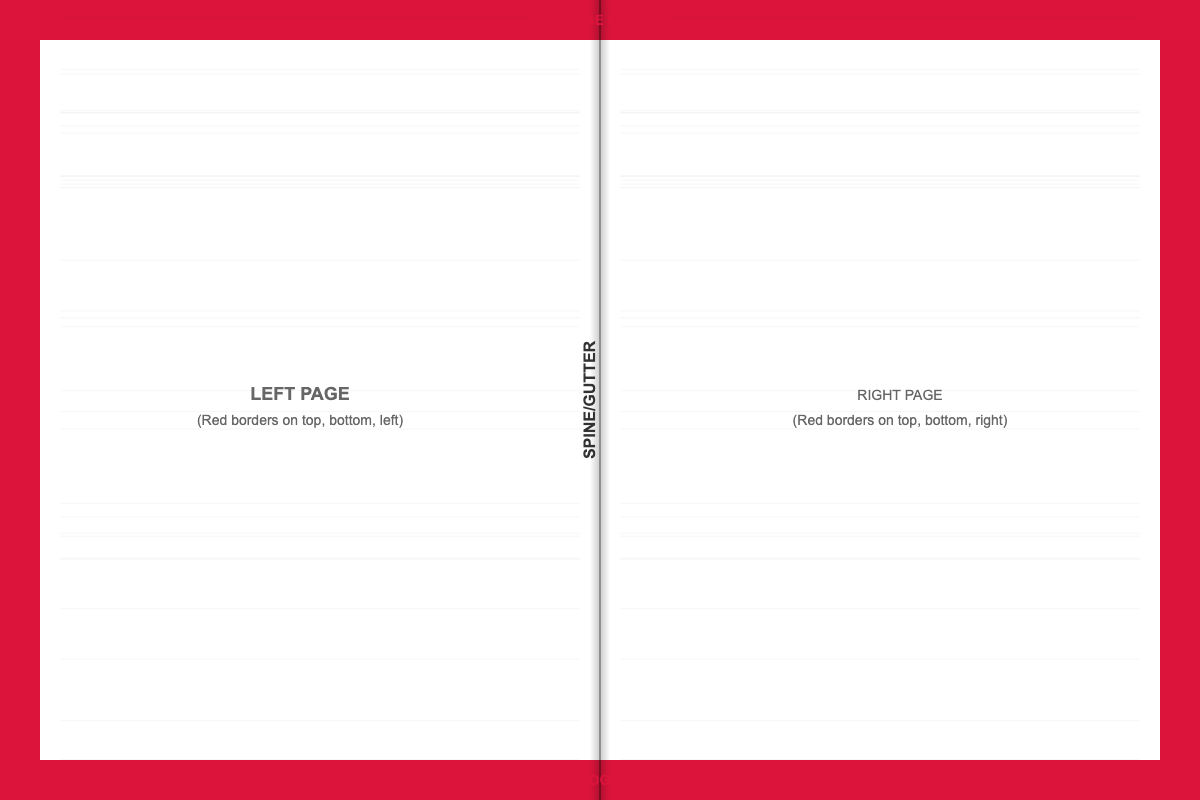
Example: Double-spread showing red borders on all outer edges (top, bottom, and fore-edges). The center shows the spine where pages meet.
Creating Complex Designs: From Solid Colors to Full Images
Once you understand the basic red border concept, you can see how this scales to create more complex effects:
Gradient Effects (Ombré Edges)
Instead of solid red, imagine the color gradually transitions from deep red at the top of each page to soft pink at the bottom. When stacked, this creates a beautiful gradient or ombré effect flowing across the entire edge of your book. Popular color combinations include:
- Ocean themes: Deep blue to turquoise to seafoam
- Sunset effects: Purple to orange to yellow
- Fantasy aesthetics: Black to purple to silver
- Romance themes: Rose to blush to cream
Pattern Designs
Repeating patterns like stars, flowers, geometric shapes, or abstract designs can be distributed across pages to create stunning decorative edges. These work particularly well for genre fiction—think celestial patterns for fantasy novels or floral motifs for romance books.
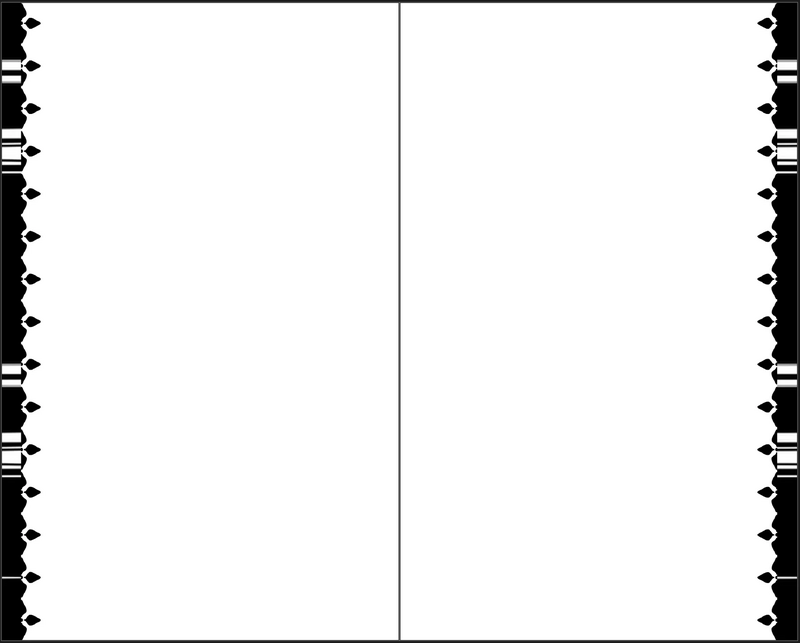
Example: Fore-edge only with an addon of decorative pattern on every page. The "barcode-like" appearance on the edges is actually slices of the image that create the complete pattern when viewed from the side.
Sprayed Edges vs. Forced Edges: Understanding the Difference
To make an informed decision about which approach suits your needs, let's compare these two methods:
| Feature | Sprayed Edges | Forced Edges |
|---|---|---|
| Process | Paint/ink applied after binding | Printed as part of pages |
| Appearance | Extremely vivid, opaque colors | More subtle, muted colors |
| Cost per book | $5-15+ additional | $0 after initial file |
| Minimum orders | Often 100+ books | No minimums |
| Production time | Weeks (post-print process) | None (instant file) |
| Best for | Large budgets, guaranteed sales | Self-publishing, POD, testing |
The Economics: Why Forced Edges Are Revolutionary for Authors
Traditional Sprayed Edges Scenario
- Cost per book: $8 (printing) + $10 (sprayed edges) = $18
- Order 100 books: $1,800
- Order 500 books: $9,000
- Ongoing cost: $10 per book forever
Forced Edges Scenario
- One-time file cost: $19-49 (depending on complexity)
- Cost per book: $8 (printing) + $0 (edges included) = $8
- Order 100 books: $800 + $19 = $819
- Order 500 books: $4,000 + $19 = $4,019
- Ongoing cost: $0 per book (you own the file forever)
For a self-published author selling books at $20 retail, the $10-per-book edge cost devastates profit margins or forces prohibitively high prices. With forced edges, the same author can offer special editions without sacrificing profit margins or raising prices significantly.
Important Limitations
Color Vibrancy: Colors will never be as vivid or saturated as sprayed edges. You're viewing ink through paper, which inherently mutes colors. Deep, rich colors work better than pastels.
Print Dependency: Quality depends on your printer's cutting and trimming accuracy. Always order a proof copy before approving your book for sale.
Best Practices for Stunning Forced Edges
- Choose Appropriate Designs - Bold, high-contrast images work best
- Select Complementary Colors - Dark colors show up more clearly than light colors
- Always Order Proof Copies - Quality varies between printers
- Consider Your Genre - Fantasy readers expect dramatic edges, romance readers appreciate softer schemes
- Set Proper Expectations - Describe as "printed edges" not "sprayed edges"
Frequently Asked Questions
Q: How long do forced edges last?
A: As long as the book itself. Since the color is printed as part of the page, it won't chip, flake, or wear off like some painted edges might over time.
Q: Will forced edges work with my printer?
A: If your printer accepts custom interior PDFs with bleed areas, forced edges will work. This includes virtually all print-on-demand services.
Q: Do readers notice the difference between forced and sprayed edges?
A: In our experience, most readers simply appreciate "special edition colored edges" without distinguishing between methods.
Q: Can I use the same edge file for multiple books?
A: The license is for your author business only. You can use the same file for multiple books of your own that have the same trim size and page count.
Ready to Transform Your Books?
For just $19, you can transform your book into a collectible special edition that stands out on shelves and in reader photos.
No ongoing costs • No minimums • No complicated processes
Get Started Now